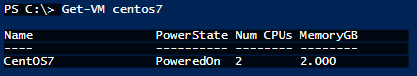
basic ability to Start or Stop the installed VM’s on your hypervisor from the PowerCli is simple command from the
PowerCli –
Start VM –
|
1 |
Start-VM -VM "VMName" |
Stop VM –
|
1 |
Stop-VM -VM "VMName" |
for both command you can add the option to confirm “-confirm” which will validate your actions for those tasks.
|
1 |
Start-VM -VM "VMName" -confirm:$false |
(Visited 410 times, 1 visits today)