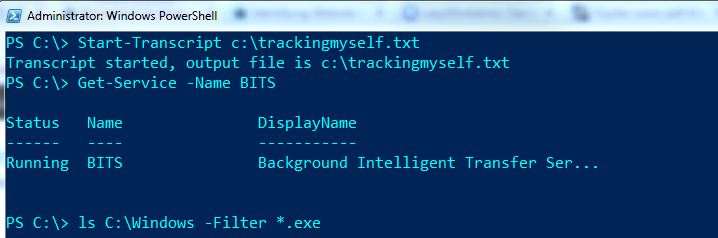Nice feature available for tracking our steps while we are using a powerful tool like powershell
is the Start-Transcript command .
this command will track and records each command you’re entering and the result you got from it ,
it save all you’ll do to a file. Log file for your actions.
this can be very useful sometimes if you’re coming back from lunch break 🙂
or you just forgotten what you did 1 min ago 🙂 ..cause you’re doing so much !
so ..how it works ?
|
1 |
Start-Transcript c:\trackingmyself.txt |
the file will be created automatically with the command ,no need to create it before.
now ,where’s the breaks for stop logging all we are doing ?
|
1 |
Stop-Transcript |
PS C:\> Stop-Transcript
Transcript stopped, output file is C:\trackingmyself.txt
(Visited 2,197 times, 1 visits today)