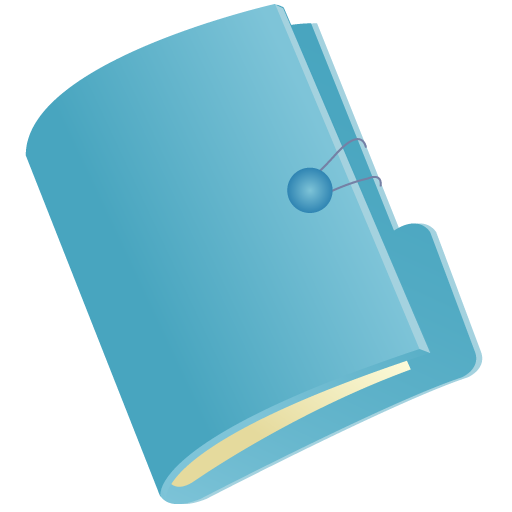
getting the folder list on your VMware VC Environment
simple as –
|
1 |
PS C:\> Get-Folder |
with this PowerCli Cmdlet you’ll get all folders from your Virtual Center ,
you can filter it by different types ,but most used is the “vm” type which showing you your folders with vm objects
|
1 |
PS C:\> Get-Folder -Type vm |
this PowerCli Cmdlet can be usefull with script . for example :checking the disk sizes only on specific folder name you’ll choose.
(Visited 3,716 times, 1 visits today)