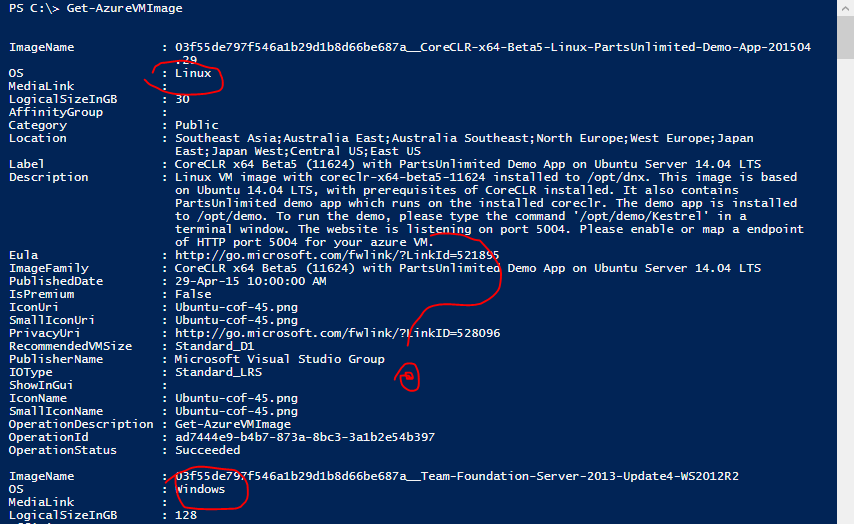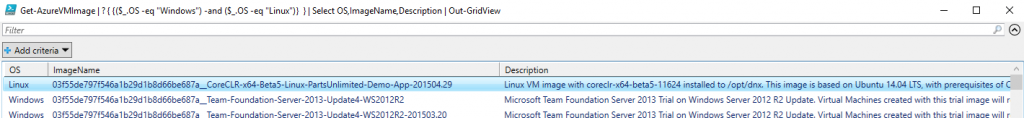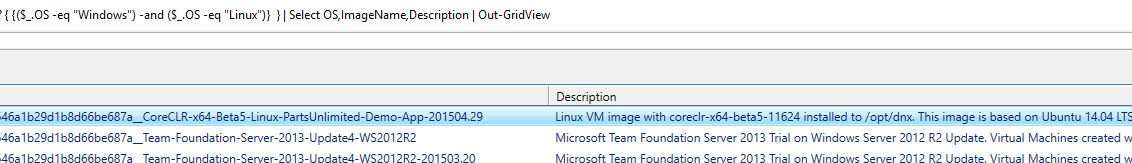
lets view all available images from Microsoft Azure Repository (updated daily ..)
|
1 |
PS C:\> Get-AzureVMImage |
what a mess ! Linux / Windows / .. let’s make some order please.
we can simply filter the result by OS type ..let say we want to get all Linux images only from the Azure Repository
|
1 |
Get-AzureVMImage | ? {$_.OS -eq "Linux" } | Select OS,Description,ImageName |
same same for Windows …
|
1 |
Get-AzureVMImage | ? {$_.OS -eq "Windows" } | Select OS,ImageName,Description |
and much more efficient way to view all the result filtered and clean is by using the Out-GridView
|
1 |
Get-AzureVMImage | ? { {($_.OS -eq "Windows") -and ($_.OS -eq "Linux")} } | Select OS,ImageName,Description | Out-GridView |
now …filter as you like it .
(Visited 874 times, 1 visits today)