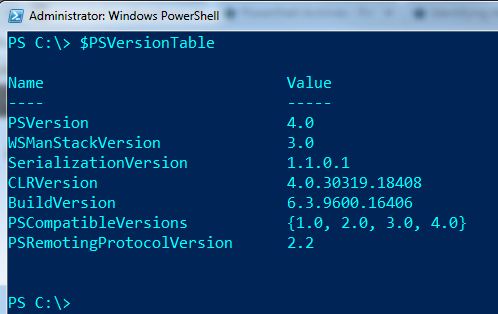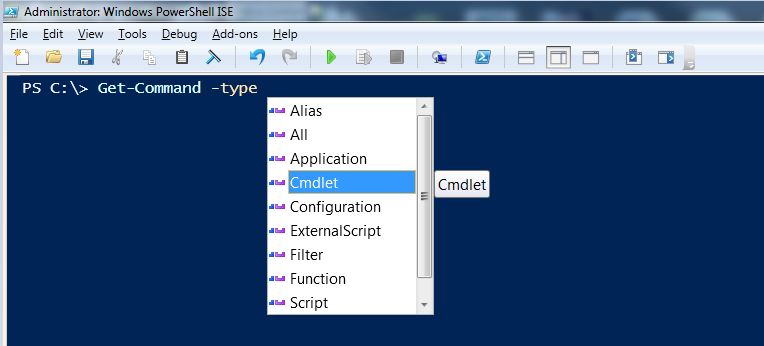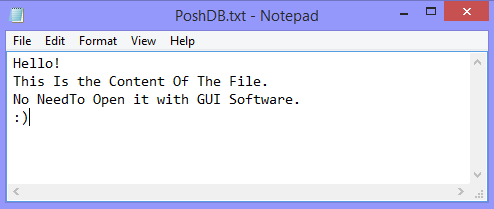Open PsConsole and write - [crayon-693b5f251079a679680747/] - or - [crayon-693b5f25107aa378847218/] Open PsConsole and write - now you'll see which powershell version you're running.
Repository
Powershell check for user password expiration date
Get-Command – what are you looking for ?
Get-Content – What’s in the file ?
Powershell – Get-Date ,Time is Everything !
PowerShell Get-WindowsFeature – What’s in the Box ?
quick way to know what installed on your servers ,oneliner - [crayon-693b5f25121ca961426242/] Note: PS Version 3.0 +. On a Windows 7 computer, you
…Ping …Are you there ? Powershell Ping Command
Powershell Ping Test so ..you got a long list of servers on your AD ,but are all of them "alive"? ..and
PowerShell – Reset AD User Password
if you need to reset for a user its password ..so just open your Powershell Console.. and this one liner command
Powershell Get-ADComputer – All of My Sons..
How Many computers you're managed ? when did you checked last time ? are all the computers object on your directory are
find Update/Hotfix ,oneline
find a specific hotfix by one line command - [crayon-693b5f2512dae047818696/]